AADHAAR CARD DOWNLOAD
AADHAAR CARD DOWNLOAD
-S KUSHAGRA
Once the Aadhaar is enrolled by any citizen he/she can easily download the Aadhaar card by simple steps.
Download Aadhaar card by Aadhaar number
STEP 2: Under 'I HAVE' section select the 'Aadhaar' option
STEP 3: Now enter 12 digit Aadhaar number. Now click on 'I want a masked Aadhar' option.
STEP 4: Enter Captcha Verification code and click "SEND OTP" option to get the ont time password on your mobile. Then enter the OTP recieved.
DOWNLOAD E-AADHAR BY VIRTUAL ID (VID).
Now one can easily download the Aadhaar card through virtual ID also. Just follow the instructions.
STEP 1: Visit UIDAI's online portal
STEP 2: Click 'download Aadhaar'
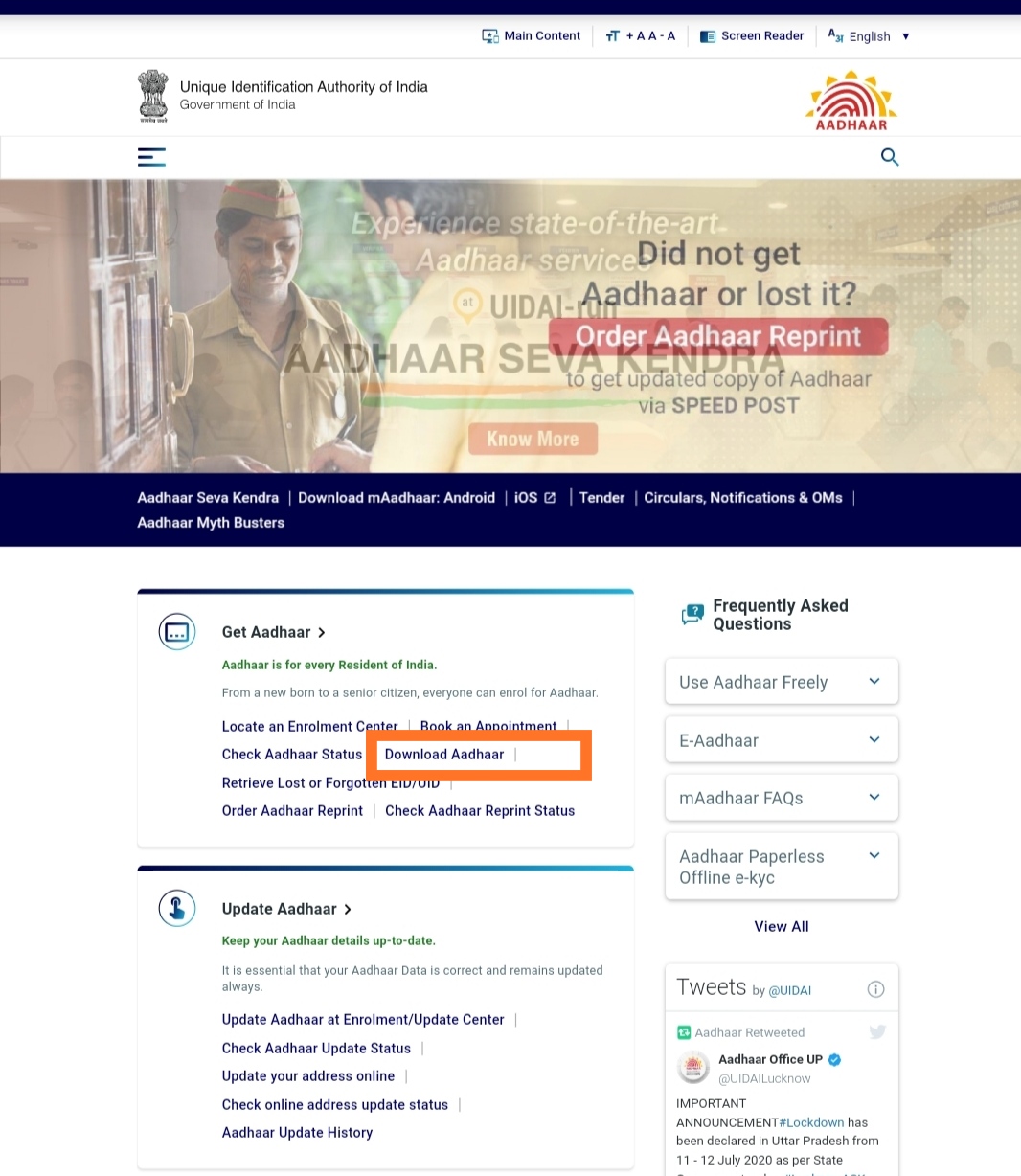
STEP 3: Select the VID Option from the section 'I Have'
STEP 4: Enter virtual ID, NAME, PIN AND SECURITY code and click 'SEND OTP'.
STEP 5: Now enter OTP and you are ready to download the e-Aadhar at your mobile.
STEP 6: To open the e-Aadhaar which will be password protected type four letters of your name in CAPITAL and your "date of birth".
e-Aadhaar CARD DOWNLOAD BY USING ENROLMENT NUMBER (EID)
You can still check the Aadhaar card number using the EID as follows
STEP 2: Enter the 14 digit Enrolment ID number and 14 digit time and date.
STEP 3: Enter full name, pin code, captcha and click on 'REQUEST OTP' then click on CONFIRM.
STEP 4: Enter the OPT and click on 'Download Aadhaar' option. That's it.
DOWNLOAD AADHAAR CARD FROM DATE OF BIRTH AND NAME
STEP 1: visit the website https://resident.uidai.gov.in/lost-uideid and enter your name and mobile number then click on 'Verify OTP'
STEP 2: message will appear which days Aadhaar number is sent to your registered mobile number
STEP 3: Once the Aadhaar enrolment number is provided,visit the e-Aadhar page and click on the 'I HAVE AADHAAR' option.
STEP 4: Enter your Aadhaar enrolment number, full name, pin code, and image captcha. Then click on 'REQUEST OTP'. Enter this OTP to and click "DOWNLOAD AADHAAR"
HOW TO DOWNLOAD MASKED AADHAAR
In this the last 4 digit of the Aadhaar is visible to you and is totally valid. Follow the steps to download.
STEP 2: Select Aadhaar, VID or ENROLMENT NUMBER in "ENTER YOUR PERSONAL INFORMATION" section
STEP 3: Select"masked Aadhar' in "select your preference" section and enter details of Aadhaar no., Full name, pin and security code.
STEP 4: Request OTP with UIDAI and click on 'I AGREE' then click on CONFIRM to send OTP then enter the OTP and click on "DOWNLOAD AADHAAR' to download it.
POINTS TO REMEMBER
You can download e-Aadhaar as many times as you want.
Downloaded e-Aadhaar can be used in place of your original Aadhaar card everywhere.
You cannot download Aadhaar if your mobile number is not registered with UIDAI.
You cannot download Aadhaar card without OTP.
After downloading the online Aadhaar, one can get its print out by entering the password
TEAM streetTEQ
IF YOU HAVE ANY DOUBT YOU CAN COMMENT DOWN BELOW.
ALSO WE REVIEW DEVICES WHICH ARE NEWLY LAUNCHED IF YOU WANT US TO REVIEW SUCH DEVICES PLEASE FEEL FREE TO COMMENT DOWN IN THE COMMENTS SECTION BELOW.
IF YOU FIND IT USEFUL DO SHARE ON SOCIAL MEDIA.
CONTACT US:







Comments
Post a Comment